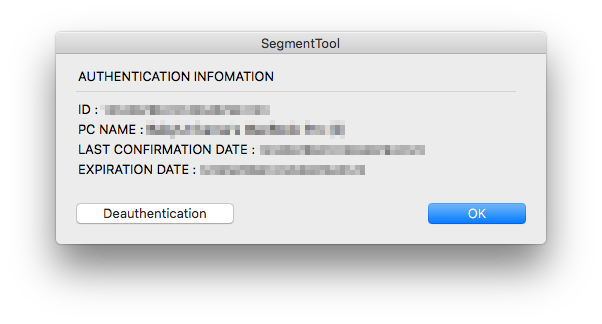You will be provided the authentication numbers when you purchase iPM plug-ins.
As a demonstration sample, we will use the SegmentTools subscription edition on Mac.
Authentication
You can authenticate up to 2 computers that you own. Please kindly note that you can not run the plug-in on both computers at the same time.
1. When you purchase a subscription version of a plug-in product, you will soon receive your ID ( serial number ) by e-mail. Please keep the number and commence the plug-in.
2. When you select a plug-in tool or menu item installed in Illustrator, a dialog like the one shown below ( authentication dialog ) will appear. Please enter your serial number to the boxes and click “OK”.
ID is separated to 5 by hyphens : 11 digits – 4 digits – 5 digits – 4 digits – 5 digits.
* The values entered in the boxes below are examples.
Free Trials
30 times free trials is availalbe for all plug-ins. You can click “TRY” button when the dialog pop up and proceed. It is highly recommended. Please check the performance before purchase.
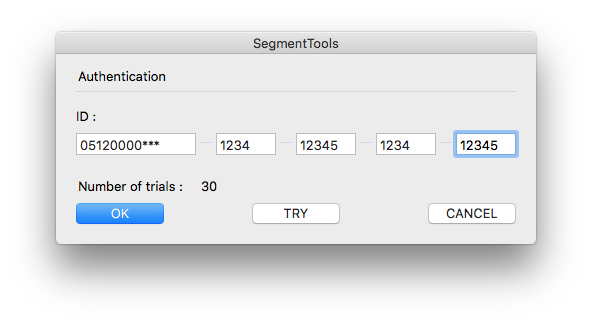
Deauthentication
1. Please make sure that your computer is connected to the internet.
Open Adobe Illustrator and show “About Plug-ins (BABY-UNIVERSE INC.)” in the Illustrator menu (Help menu on Windows.)
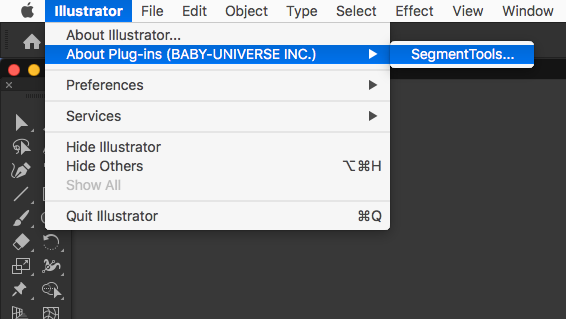
2. Click “Deauthentication” button in the dialog.