Adobe Illustrator (AI) + iPM can improve your career.
Pattern drafting is the most important part for creating comfortable clothes. It requires expertise and creativity.
You can draft patterns with a pen and paper, but you will be able to do more with digital tools. It’s time to unleash your limitless potentials.
When you take the next step forward, iPM is here to support you.

What is iPM?
Plug-in software for Adobe Illustrator (AI)
iPM means “Illustrator Pattern Making system”. iPM consists of 4 kinds of “Adobe Illustrator Plug-in”, which is a type of software that can add extra functions to your Adobe Illustrator (AI).
iPM makes Adobe Illustrator (AI) suitable for pattern drafting
You will be able to draft patterns with AI’s original functions. However, you will still need some extra work. This is because, AI does not equip some crucial functions for pattern drafting . For instance, you may find hassle to measure complex shapes. You will also find difficult to make precise seam margins with only AI’s standard functions. We highly recommend with confidence that iPM supplements those functions with helpful tools.
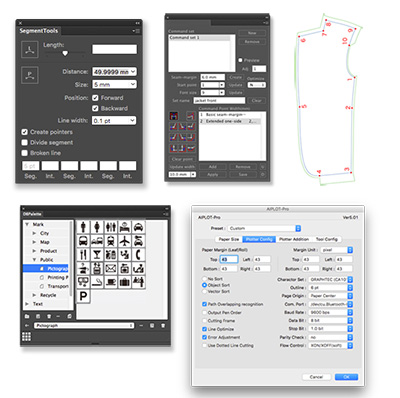
Why you should draft patterns with Adobe Illustrator (AI) and iPM ?
– Best alternative to hand drawing
If you are seeking for any digital alternative to hand drawing, Adobe Illustrator (AI) is a great option. Since its operation is intuitive and very close to hand drawing, you can quickly master it. Besides, it’s budget-friendly.
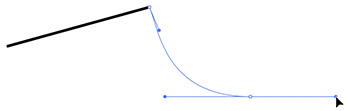
– Can be used for any design work
Adobe Illustrator (AI) is a graphic design software that is used by creators in various categories. Therefore, by learning AI, you can expand your creativities to overall designs, such as logos, cards and web designs.

– iPM makes it even easier.
Adobe Illustrator (AI) itself is not specialized in pattern making. iPM plug-ins can add extra functions to your AI. So, you can draw patterns freely, precisely and beautifully. You can get the work done with less time and labour.
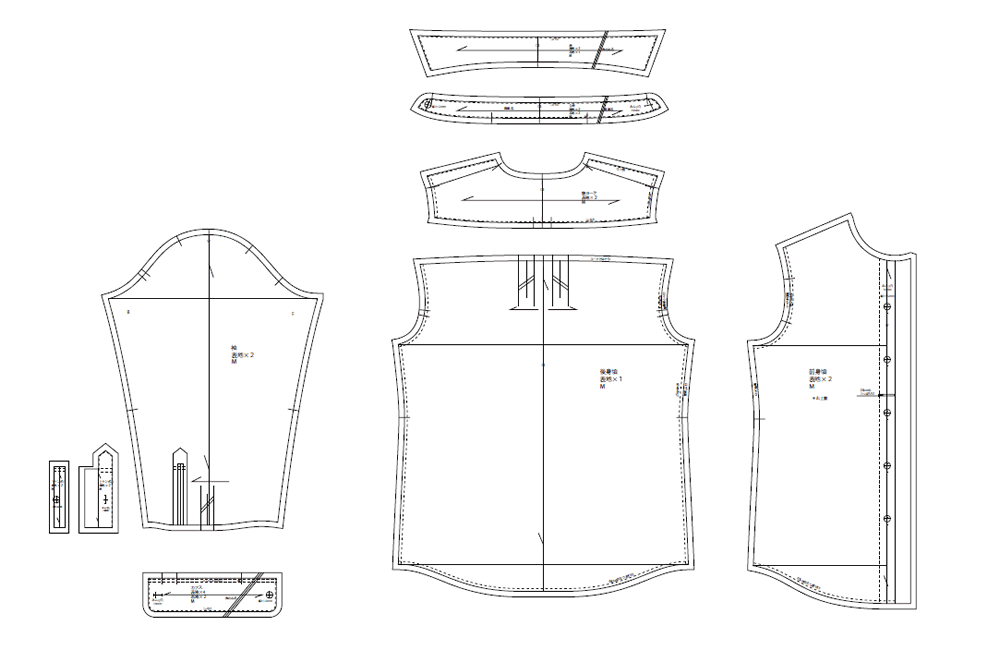
Free user support is available
If you are new to use Adobe Illustrator (AI) for patten drafting, our technical support is always available via e-mail.
Please get in touch from here.
Try 30 times for FREE
We offer 30 time trials of any of our plug-ins. You can check their performance before purchase. You can fully understand their functionalities.
Download and try it now.
