18 Illustrator tools needed for pattern drafting
You don’t need to master all features of Adobe Illustrator
Perhaps, you may think Adobe Illustrator (AI) is rather difficult to master ? If you are new to AI, the Pen tool may be the reason you find most difficult to use. Another reason might be that it is too multi-functional.
No need to rush. You can master gradually. In fact, you can be an expert of pattern drafting if you master only 1/5 of AI tools and functions. Isn’t it much less than you might think ? Just knowing this fact will greatly reduce the hurdles of learning AI.
Here is a brief introduction of AI tools and functions essential for pattern drafting.
1. Illustrator Tools : You need to master only 18 out of 89 for pattern drafting
Let us show you the tool panel of Adobe Illustrator (AI) as below. The total number of tools are 89 (as of August 2021). The tools with ▼ in the lower right corner of the icon contain more tools.
Nevertheless, you may need to learn a minimum of 18 tools. They are all basic and easy to learn. You can master naturally while practicing. Since there are few complex curve drawings in pattern drafting, you can soon use even the Pen tool as like a real pen once you get the hang of it.
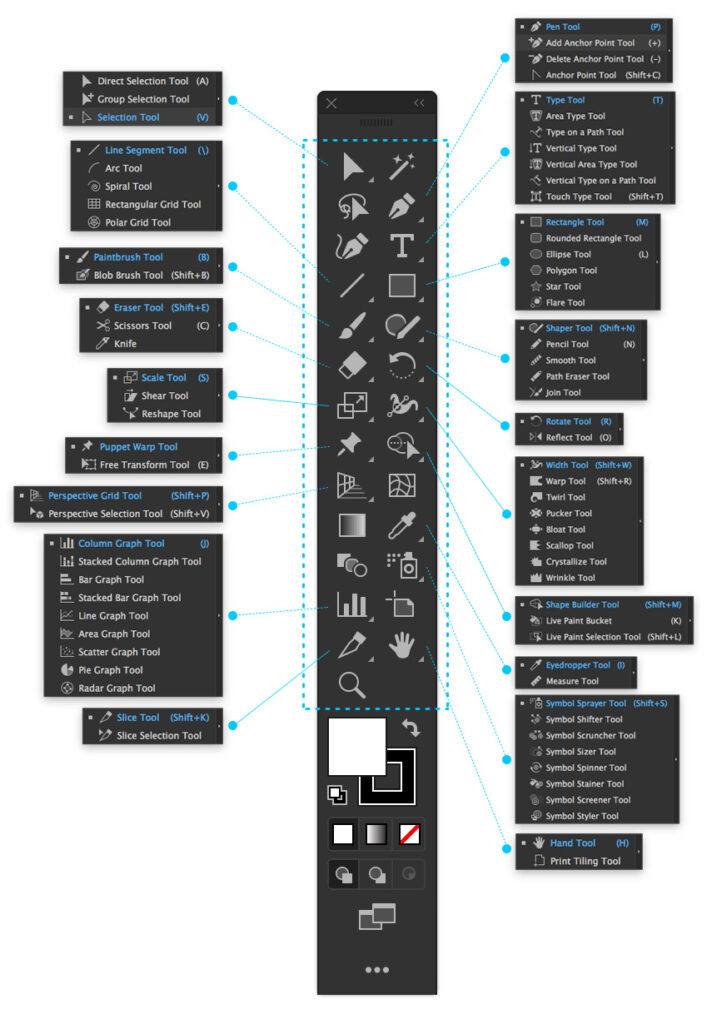
2. Illustrator Functions : You only need to learn 40 in 200 for pattern drafting
When you pull down each menu in Adobe Illustrator (AI), there are so many items including sub-manus under sign ▶. Actually, the total number is more than 200. Here, we shall not show the contents since it is too large to display in this space.
However, you do not need to think that you have to learn all now. You can manage pattern drafting if you learn approx. 40 functions, including sub-menus. (There is a slight difference depending on your work.)
Thus, for pattern drafting, you need to master only 1/5 of AI’s tools and menus . Actually, some of them are useful but seldom used. Therefore, it should seem like you are not using even 1/5 of them.
In other words, If you learn the 1/5 tools and menus, you have mastered the basics of AI. Once you can do pattern drafting, you can expand your possibilities by trying your hand at graphic designs.