USB offline output function of the CE7000-130AP apparel plotter
If you want to output from Adobe Illustrator to an apparel-specific cutting plotter, normally, you may need a physical cable connection, such as an RS323C cable.

However, Graphtec’s CE7000-130AP model has an offline output function via USB memory. Therefore, if you output a “.plt” file from AIPLOT-Pro and save to a USB memory, you can output offline. The operation is easy, you can select from the menu on the plotter unit. Thus, The AIPLOT-Pro can provide an offline output function using a USB memory device.
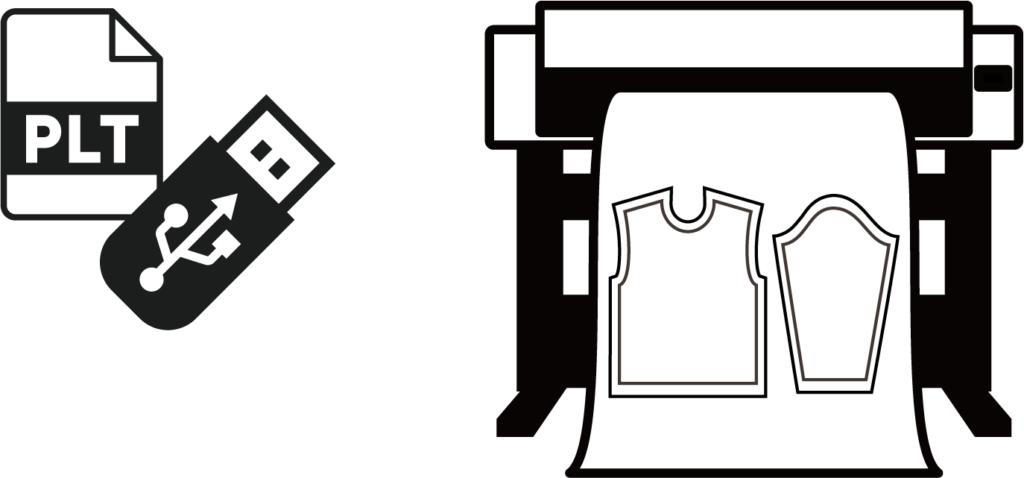
Offline Output Operation Flow
Create a pattern in Adobe Illustrator (using segment tool, seam allowance tool, etc.).
↓
Output .plt file from “AIPLOT-Pro” installed in Adobe Illustrator.
↓
Save the output .plt file to USB memory device.
↓
Insert the USB memory device into the USB port on the main body of the “CE7000-130AP” plotter.
↓
Select “USB Output” from the menu on the plotter display, and select the appropriate data (.plt) to execute.
↓
Perforation cut paper output is completed.
Required Configuration
Adobe Illustrator
+
AIPLOT-Pro (our plug-in product)
+
USB memory stick
+
CE7000-130AP
Where to use an apparel plotter offline output
- When your working PC and a plotter are located in distance (eg : on a different floor at the school ) .
- When your plotter is in a remote sewing factory and proficient staff for PC operation is not available at the site.
Even in such cases, anyone can easily output the plotter (CE7000-130AP) only if the plotter is connected to a power outlet and a USB memory stick is ready. Furthermore, you would not need to prepare PC equipped Adobe Illustrator.