Interviews
It’s so easy to use that I wish I had introduced iPM much eariler. I don’t think I can go back to manual work

iPM user, an owner of sewing school in Osaka, Japan
Plug-ins : Segment Tools, Seam Allowance Tools, DBPalette
– How did you come across iPM?
“When I started selling my original dress patterns at my sewing school, my students asked me to provide any other patterns. In order to create more work, I had to revise my work process. I had to admit that creating patterns by hand is time consuming. It was a time to draw patterns by PC which could improve my work efficiency. However, I could not afford an expensive CAD system. By chance, I was introduced iPM. Since I was an Illustrator user, I did not hesitant. I began to master pattern making by Illustrator”.
-How do you feel about using iPM?
“I think we can only improve dressmaking skills by our own experiences. Repeating of correction would give you useful knowledges. For example, you wil be able to set up a preferable curve for the side line, if you had enough experiences for making patterns base on body movements. No matter whether you do handwork, use CAD or iPM”.
“I can say that corrections will be far easy if we use Segment Tools. It would be easy to compare with the original line. I think DBPalette is also useful. I can save words and symbols which can be accessed whenever I need.”
“I can measure curves and set seam allowances with iPM. so it will definitely save me a lot of time. Besides, If I digitize my patterns, I won’t have to bother about storage place. It will be also easier to search previous works. I wish I should have introduced iPM much earlier. I don’t think I can go back to handwork anymore”.
Like hand-drawing, but iPM + Illustrator will be more than hand-drawing
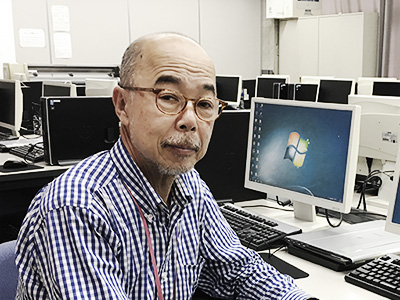
iPM user, a professor of Department of Fashion Design, Art and Design Univeristy in Kobe, Japan
Plug-ins : Segment Tools, Seam Allowance Tools, DBPalette
Prof. M.Noguchi : A graduate of Guerre-Lavigne ESMOD in France
Purpose of use : Pattern-making training for students
– How did you come across iPM?
“I had heard about iPM before I started this career. When I joined this institute, I had noticed that studesnts had well masteted Adobe Illustrator as a basis design software. I wondered if this basic knowledge could be applied to pattern making, so I decided to try iPM. The university had already introduced CAD, but it was not being used very effectively. Although I had never used Illustrator and iPM before, I found them very easy to use.”
– Why do you use Illustrator and iPM instead of CAD?
“Illustrator is easy to use even for those who are unfamiliar with it, and those who are familiar with it can speed up their work by shortcuts. The usage is as if hand-drawn feel, yet it can achieve greater speed and accuracy than hand-drawn work. For example, moving multiple lines at the same time is something that cannot be done by hand. Another appealing feature is that, because it is not software designed specifically for CAD, it can be used freely. “
– How have students responded to iPM ?
“Pattern making with Illustrator is welcomed among students because it is easy to get started. The good thing about Illustrator is that it is a drawing software, so even beginners can learn to use it quickly. CAD is difficult to learn.”
For me pttern making = iPM + Illustrator. I can do all necessary work without CAD.

iPM user, a pattern designer, an owner of sawing school in Kanazawa, Japan
Plug-ins : Segment Tools, DBPalette
– How did you come across iPM?
“After graduating from school, I started working at a company that introduced iPM. Until then, I had been drawing patterns by hand. At first, it was a little difficult to learn Illustrator. It has been over 20 years now, and I do all my work with Illustrator and iPM. Currently, I mainly design women’s clothing and pet clothing.”
– What do you value most as a pattern designer?
“As a pattern maker, I value beautiful silhouettes and comfort above all else. Besides, I value accuracy and ease of sewing. I always do my best to achieve them”
With iPM+ Illustrator, I can do everything by myself. A task that previously took three weeks has been reduced to three days.
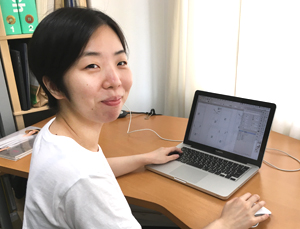
iPM user, a pattern designerr, a magazine editor in Tokyo, Japan
Plug-ins : Segment Tools, Seam Allowance Tools,
– How did you come across iPM?
“I wanted to change the inefficient method and I encountered iPM. At the publishing company where I worked, we used a very inefficient method for pattern making. First, we drew a 1/5 scale diagram by hand, then redrew it in actual size by hand, again. Then we ordered an external contractor to trace it into Illustrator. Grading was also done by hand, so the entire process took about three weeks. I felt this was extremely inefficient and wanted to find a way to simplify. I knew CAD could improve the work process but the company wouldn’t invest in such expensive software. However, since it was a publishing company, Illustrator was already in use. While searching for a solution using Illustrator, I came across iPM.
– How do you feel about using iPM?
“Segment Tools is an indispensable plug-in for pattern making. This is because, measuring curves is absolutely necessary. By accurately measuring lengths, you can precisely align the lengths of seams such as sleeve openings and necklines. Ensuring that the seams align properly is crucial in pattern making. Additionally, the ability to quickly create notches that would otherwise be time-consuming is also very convenient.
The Slant Tool in the included software (BPT-LT) is essential for creating horizontal and vertical lines, and the Length Comment Tool is handy for quickly checking lengths or taking notes. I also love Seam Allowance Tools. I always create patterns from S to LL, but once I set the seam allowance command, it applies to all sizes, which is very convenient.
Reviews

Ms. T, a pattern maker
Plug-in : Segment Tools
”I used to create patterns using paper and pencil, but I am now trying to develop three-dimensional patterns and digitising data. Therefore, I am now learing iPM. I have only just started, but I am amazed by the comprehensive functions of iPM that address my specific needs. The beauty of the curves and the consistency of the patterns have improved dramatically. I can’t go back to hand drawing.”

Mr. T, a pattern maker
Plug-ins : Segment Tools, Seam Allowance Tools
”I have been creating patterns for clothing and bags by hand for over 10 years. However, I was struggling with inefficiency. Besides, I was considering how to store my works. So, I was looking for apparel CAD softwares for Mac, and that’s when I found iPM. I was impressed by that it was a plug-in for Adobe Illustrator with reasonable price. I started with trial mode and was amazed at how easy to use. Since I had been using Illustrator, I could use iPM without any issues. For patterns of leather bags that require precise measurements down to 0.1mm, I used to have to redraw many times until my wrists ached, but now I can create accurate patterns in just a short amount of time. Pattern revisions from the toal are also possible instantly, which is truly eye-opening. By digitising patterns, we can prevent pattern degradation and manage vast amounts of parts digitally on the computer. All the issues that previously caused headaches have been neatly resolved with iPM. I must say this plug-in is revolutionary. I sincerely hope many others will have the opportunity to use it.”

Ms. K, a pattern maker
Plug-iPlug-ins : Segment Tools, Seam Allowance Tools, DBPalette
”I run a sewing class and make & sell patterns. My school teacher told me that we could use Adobe Illustrator for pattern making with iPM, but I couldn’t make up my mind to introduce it. So I had been drawing patterns by hand. However, I gradually began to feel the limitations of the inefficient hand-drawing processes. A pattern maker I knew well who used an apparel CAD also recommended iPM, so I decided to use. It must be a reliable product.
After using iPM with my work, I wished I had started much sooner. In particular, the notch function of Segment Tools, line measurement, Seam Allowance Tools, and DBPalette are very convenient. The more I use, the more I discover ways to improve my work efficiency. The Illustrator functions need for pattern making are not difficult, so I recommend it even for PC beginners or those with no drafting experience. By simply installing the plug-in, which is used worldwide, you can create patterns as you like. The customer support is also very good.
Actually, the best part about introducing iPM was seeing our customers and lesson members happy. They were delighted that they can buy my original patterns. My classes are able to use beautiful patterns. I also received a feedback like, ‘Thank you for introducing iPM—it’s changed my world.’ Introducing iPM has made my future career path clearer, and I feel confident about continuing this work long-term. I highly recommend it!”

Ms. M, a pattern maker
Plug-ins : Segment Tools, Seam Allowance Tools
”I had been drawing women’s clothing patterns by hand, but I wanted to improve the efficiency of my grading work, so I decided to use iPM which I had been interested in for a while. First of all, I had to join a computer lesson at the technical school nearby since I had no experience of PC in my carrier. Thank to various supports such as iPM webinars and online lessons, I was a very beginner of PC work but I can now use iPM. I want to create more precise and accurate patterns, complete grading tasks more quickly, and make it easier to store large quantities of my patterns and make revisions. I believe Illustrator will be useful in many such situations.”

Mr. T, a pattern maker
Plug-ins : Segment Tools, Seam Allowance Tools
“I was getting tired of creating hand-drawn patterns and wanted to use CAD, but most apparel CAD software is Windows-based. As a Mac and Illustrator user, I was looking for other solutions. That’s when I came across iPM. The installation and usage are intuitively easy to understand. The best part that I think is it’s reasonably price. I hope many patten makers, like me, will try anyway. I’m sure you’ll want to buy it.”

Ms. W, a pattern maker
Plug-ins : Segment Tools, Seam Allowance Tools, DBPalette
“I create and sell dog wear patterns. I use Illustrator for pattern making, therefore introducing Seam Allowance tool greatly improved my work efficiency. I now cannot manage my work without it. I also make good use of Segment Tools. In addition to the measurement function, I love the horizontal alignment function and pointer function, which allow me to draw lines at any position. These are essential features for my work. I recently started using the DB Palette and have already felt its convenience. Previously, I had to create a dedicated page for tools and copy-paste from there, but now I can register them with a single click and access them instantly when needed, which is much easier. I wouldn’t be able to do my job without iPM, so I really value it.”

Ms. H, a sewing enthusiast
Plug-ins : Segment Tools, Seam Allowance Tools,
“I became interested in iPM by seeing a blog post of my sewing class teacher. However, I couldn’t decide to purchase it because of exceeding my budget. Moreover, I didn’t have any knowledge about patterns making. Nevertheless, I still could not give up and decided to learn anyway. Luckily, I could join iPM learning session at my sewing class. It was easier, more convenient, and more fun than I had imagined, so I finally purchase. Accuracy of the created pattern, edit and reuse saved patterns, and specify seam allowances are all convenient features. If possible, I feel that Seam Allowance Tool could be a bit simpler to use. My goal is to be able to create my own patterns tailored to my size and enjoy sewing with them, rather than using pre-made patterns.”

Ms. M, a pattern maker
Plug-ins : Segment Tools, Seam Allowance Tools
”I run a sewing class and also sell original patterns for women’s and children’s clothing.
As the number of patterns and size variations has increased, managing them has become hardwork. I need time for sample production, so I cannot afford to spend time sorting pattern collections. While considering CAD softwares, I serendipitously came across iPM’s website. While I resonated with iPM’s philosophy, I was unsure whether pattern creation using Illustrator would be stress-free. This concern was alleviated after participating in an iPM lesson. I was impressed by the ease of operations such as line measurement and adding seam allowances, which led me to decide to purchase the software. Any operational questions are resolved through e-mails or webinars. I feel that the company always prioritises the needs of its users, which is evident through webinars and other channels.”

Ms. D, a pattern make for 1/6 scale dolls
Plug-ins : Segment Tools, Seam Allowance Tools
”I am creating dress patterns for 1/6 scale dolls. Unlike human clothing, even a 1mm difference will be crucial, so I felt that hand-drawn patterns had their limitations. While I was thinking about better ways, I found out that patterns could be created using Illustrator. Segment Tools allows for precise size adjustments, and Seam Allowance Tool enables the creation of seam allowances in 1-millimetre increments. Although I hesitated to adopt it for still my hobby-level project, I still could not give up and evaluate their functions by trial mode. I was convinced by their performance and decided to purchase.
Apart from patten making of doll dresses, I can also use them to create knitting pattern charts and handbag’s patterns. It is also helpful to storage my pattern collection digitally. I think it would be reassuring if it were possible to back up (import/export) the settings and data I create. Please kindly consider.”

Mr. R, a pattern maker
Plug-ins : Segment Tools, Seam Allowance Tools
”I mainly create patterns for women’s tops. With iPM, I can draw patterns using Illustrator at a low cost. Nowadays, I can no longer draw patterns by hand. Seam Allowance Tool will require some learning at first, but it is convenient once you get used to it. Specialised CAD softwares are expensive, but when considering the cost-effectiveness, I think iPM is sufficient.”

Mr. K, a pattern maker, a magazine edidtor
Plug-ins : Segment Tools, Seam Allowance Tools, DBPalette
”I use iPM plug-ins to create patterns for publications. Although I can trace hand-drawn patterns using Illustrator, it is not possible to measure the length of curves. Therefore, I could not check the dimensions. However, by using Segment Tools, it became possible to complete demention check in Illustrator. Furthermore, Comment Tool allows me to add measured values with a single click, which is convenient when sharing datas with others. Additionally, when tracing hand-drawn patterns, angles are often not perfectly vertical. In that case, I frequenty use Slant Tool, which can easily adjust angles to be horizontal or vertical.”

Ms. S, a pattern maker,
Plug-ins : Segment Tools,
”I use Segment Tools for pattern making for women’s clothing. I had been doing everything by hand. I was an utterly begginer of using computers when I implemented iPM. However, in just two months, I could master pattern drawing using iPM. I thought it would have taken about a year to master new tool which might decline my work efficiency. Neverthelss, I was able to work at the same level as when I was doing everything by hand, and now my efficiency has even improved. I also considered CAD, but I did not want to lose my hand drawing skills which would be unnecessary for CAD operations. Whereas, by using Illustrator and iPM, I feel like it was just switching from a pan to a mouse. I can maintain my pattern drawing skills. “
